3 things to do before the Bridge Conference
1. Download the latest Zoom While you do not need to have a Zoom account to access Bridge, we do encourage you to download the latest version of the Zoom Client to your device. 2. Log into Sched and set up your schedule Be sure to search your Inbox and Junk Mail folders for an email from notifications@sched.com with the subject, “You’re Invited to 2021 Bridge Conference” or “Build your schedule for 2021 Bridge Conference.” If you cannot find your invitation or if you have not yet received one, you can check out this tip from Sched on activating your account … [ ]